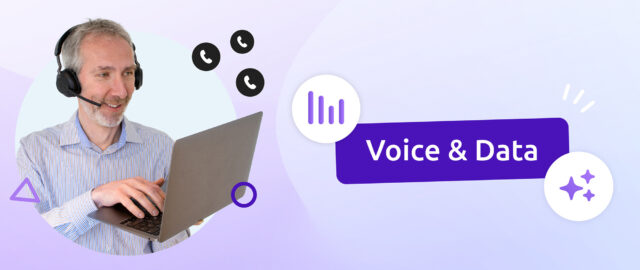Exchanging messages via webservice
This simple approach consists of making two systems communicate in a timely manner through an open connector that automates the action.
For example; processing a call in your telephony solution. At the moment you may click in your interface to close an interaction, by utilising a webservice, you can automatically send the result of this call and/or the information captured during the interaction to a third party system – CRM or sales management system.
Alternatively, if you segment and generate a list of customers you want to contact, in your CRM, this list can be sent by webservice to the interaction management solution to trigger the corresponding outbound call campaign.
The two systems remain independent but exchange information in the form of messages, as much as necessary, without human intervention, and without opening the target application.
Using a third party application in the interaction management interface
If the call and email management platform is the main working tool for contact centre agents, they must have access to information from other applications without changing the interface.
For example, you have a CRM with customer files containing a lot of information.
CRM integration consists of setting up the interaction management system so that the CRM customer file opens as a pop-up in the agent interface.
This automatic pop-up can be triggered by recognition of the caller’s telephone number or any other identifier. In contrast to the web-services-based method, there is no actual exchange of information with this approach: as the master system, the call centre software controls the opening of the external application – CRM, ticketing tool or other – but the adviser actually works in the external application.
The integration of interaction management functions in a third party application
This method, favoured by many companies, reverses the roles of the previous one, here, the main work interface is that of the CRM and the interaction management functionalities are integrated into it in the form of a banner. The user simply has to click on this banner to access it and be guided dynamically through the various tasks.
In this configuration, when the user clicks on the telephone number in the CRM customer file, this automatically triggers dialing and calling.
At the end of the call, all the important information relating to the call (date and subject of the contact, closing code, comments entered, etc.) is recorded in the CRM customer file. The call, its recording and its technical attributes are consolidated in the interaction management system, allowing statistical analysis for optimisation or forecasting purposes.
This type of integration also allows for extremely fine-grained routing strategies for inbound calls – based on the caller’s number, their status in the loyalty programme, choices selected at a voice server or any other criteria or combination of criteria that qualifies and prioritises the call so that it is handled by the right person in the shortest possible time.
Intelligent customer journeys thanks to data
The evolution of interaction management software makes it possible to envisage higher added value uses of all available customer knowledge.
By mixing customer interaction histories across all channels with other available customer knowledge, it becomes possible to build intelligent workflows, i.e. sequences of tasks guiding the customer to the most relevant action and relational channel in relation to the context. The steps of the path can be fully automated and personalised according to previous interactions, their results and the customer’s profile characteristics.
Three concrete examples
- If a customer has had 3 contacts with customer service and all 3 have resulted in dissatisfaction, this customer can automatically be incorporated into a loyalty campaign, a gift mailing list, or be directed to a VIP service the next time he or she calls, whatever the supposed reason for the call.
- This premium customer, recognised by his number, tried to reach his advisor 4 times in the morning but hung up each time before the connection was made. The advisor receives an alert and an urgent reminder is automatically added to his task list. If this reminder fails, the customer receives a text message acknowledging his or her attempts to contact him or her and suggesting that he or she be called back at a time of his or her choosing.
- Following a problem with your carrier, many deliveries are late. You automatically generate a list of all customers waiting for a delivery linked to this carrier and you send them, according to their preference, an SMS or e-mail to inform them of the situation. If a customer on this list calls customer service, the likelihood that their call is motivated by the late delivery is high. Identified by his number, he is directly directed to a temporary Interactive Voice Response where, instead of the usual menu, he is greeted by his name with a message asking him if he is calling for the delivery of his order N°xxx or for another reason. Whatever his answer, his call is treated as a priority by the team set up to deal with this problem.
To maximise the use and value of customer knowledge, couple your telephony solution to your CRM!
Curious to know more about Diabolocom?